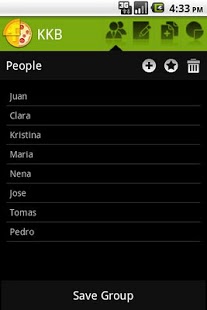KKB 0.3
Paid Version
Publisher Description
Going out with friends and you've got to split the bill?
There's usually the moment when you need to decide who'd compute the bill or how to split it. Don't worry about it anymore because KKB's going to help you with that. After all, that's exactly what KKB stands for in Filipino: Kanya-kanyang Bayad.
FAQs
1. How do I delete a group?
When you view your list of groups, do a long press on the particular group entry. You should be able to delete it.
2. How do I delete items?
When you view the items, do a long press on the particular item's entry. The method is the same as when you're deleting a group.
3. I just reused a group because I am with the current group (let's call it Coffee Break) but we have one more additional person with us. Is it possible to add him/her?
KKB treats the session as something that you're using at the time that you need it. If you reused a group, check ALL so that everyone in Coffee Break will be part of the session. Add your new friend's name Let's call him Jeff. Just create a new entry for Jeff and then use KKB as you would on a regular day. If Jeff will become one of the regulars of the Coffee Break group, save the group so you could reuse that group, with Jeff included.
4.. Could I use KKB aside from those group dinners?
Definitely! After all, you could input any item and its details. You could try using KKB when you're going to buy a present for someone and there's 4 of you chipping in. You could also use it for almost anything you'd need to split with friends.
5. When I create a new item, what does it mean when I input the quantity?
The quantity there is the total quantity of the type of item you ordered. You could select the people who will share the cost of the said items equally.
For example, you ordered 3 burgers at 80 pesos each. Who are the people who will pay for that? If there's only one person who ordered the burgers, then select that person's name. If one person ordered 2 burgers and another person ordered just one piece, there would have to be separate entries for them so that it is clear that they will not be billed equally for the burgers.
About KKB
KKB is a paid app for Android published in the Other list of apps, part of Business.
The company that develops KKB is teamcfx. The latest version released by its developer is 0.3. This app was rated by 1 users of our site and has an average rating of 4.0.
To install KKB on your Android device, just click the green Continue To App button above to start the installation process. The app is listed on our website since 2011-07-27 and was downloaded 9 times. We have already checked if the download link is safe, however for your own protection we recommend that you scan the downloaded app with your antivirus. Your antivirus may detect the KKB as malware as malware if the download link to com.cfx.go.dutch is broken.
How to install KKB on your Android device:
- Click on the Continue To App button on our website. This will redirect you to Google Play.
- Once the KKB is shown in the Google Play listing of your Android device, you can start its download and installation. Tap on the Install button located below the search bar and to the right of the app icon.
- A pop-up window with the permissions required by KKB will be shown. Click on Accept to continue the process.
- KKB will be downloaded onto your device, displaying a progress. Once the download completes, the installation will start and you'll get a notification after the installation is finished.